Scheduling with law firms has always been a bit janky, because lawyers (usually late adopters of technology in general), rely on old tools and are unresponsive. Law firms don’t return emails at speed; they ignore contact forms; they let conversations die in voicemail hell. Modern consumers expect fast and efficient communications; and, law firms can’t provide it: that’s largely because lawyers live by appointments, and won’t do anything outside of a calendar entry. If something isn’t on a lawyer’s calendar, it may as well not even exist. And, lawyers awash in prospective appointments are not going to take away from substantive work time to place individual appointments into their calendars — neither do they effectively pay attention to whether their staff does so. This morass of inattention leads to lost leads and foregone opportunities to cement more successful client relationships.
The solution to the problem for busy attorneys is the adoption of automated appointment scheduling technology. And, for those lawyers (by which I mean all the lawyers) who want to avoid the downturn in productivity that is often associated with the move to new technology, simplicity is key. Fortunately, LawTap makes appointment scheduling so easy for attorneys, they can literally do it in their sleep.
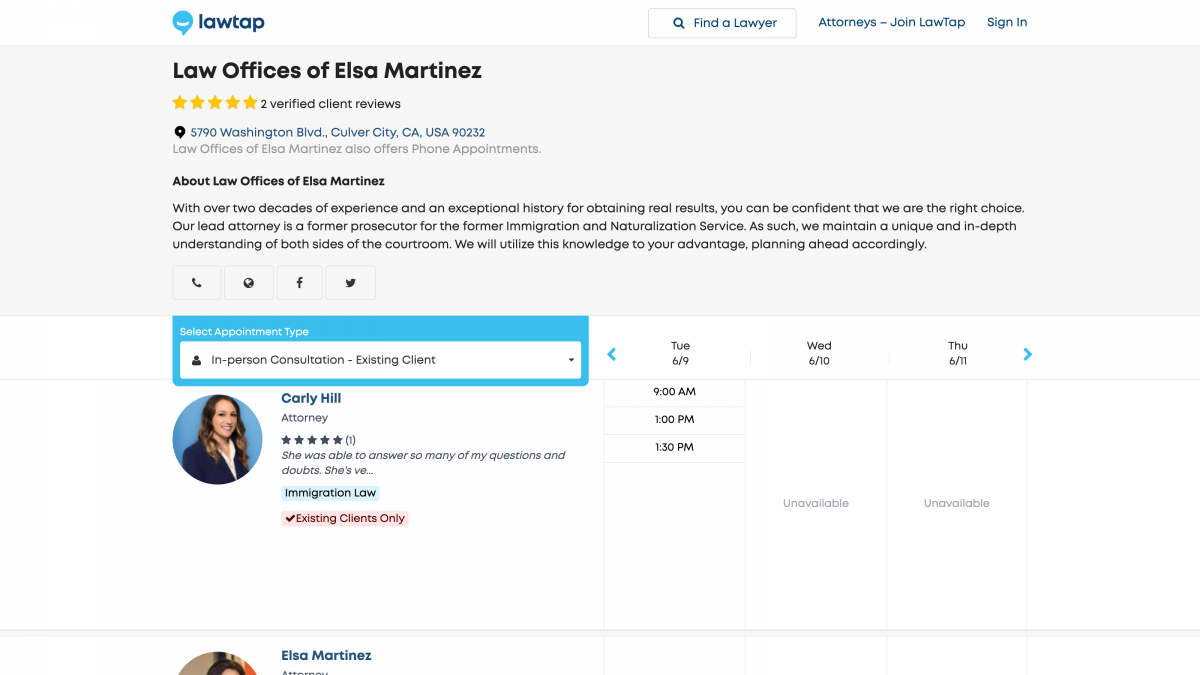
LawTap Automates Appointment Scheduling for Law Firms
LawTap is a web-based appointment scheduling product that allows legal consumers to schedule directly with law firms, no matter where they are located and without any extra effort by staff or lawyers. How does it work? LawTap is linked to law firm calendars, and published to a website, including an attorney profile page. Potential clients or existing clients on that page are presented with scheduling options based on the linked calendars. They pick the date and time they want, and the selected meeting time is added to the appropriate law firm calendar, as well as the calendar of the client. Now, if that sounds like a process that just saved you about 76 emails or phone calls – that’s exactly what happened.
LawTap is not only easy for legal consumers to use, it’s also super simple for law firms to set up. The first step is to add a calendar, and that takes about a minute. (Calendars are linked so that the app can present available times to consumers or clients.) Next, the user will add appointment types. Conveniently, LawTap offers three appointment types commonly used by law firms, including phone meetings and in-office meetings. If there’s a match, simply pick one of those, and then launch the application, which is the last step in the process. There are several options for launching the LawTap integration, any or all of which could be used: a LawTap booking button can be added to your website or email signature, you can add a booking widget to your website or add a booking button to your Facebook page. All told, and if if you’re fairly quick, you can have LawTap up and running in less than a half hour.
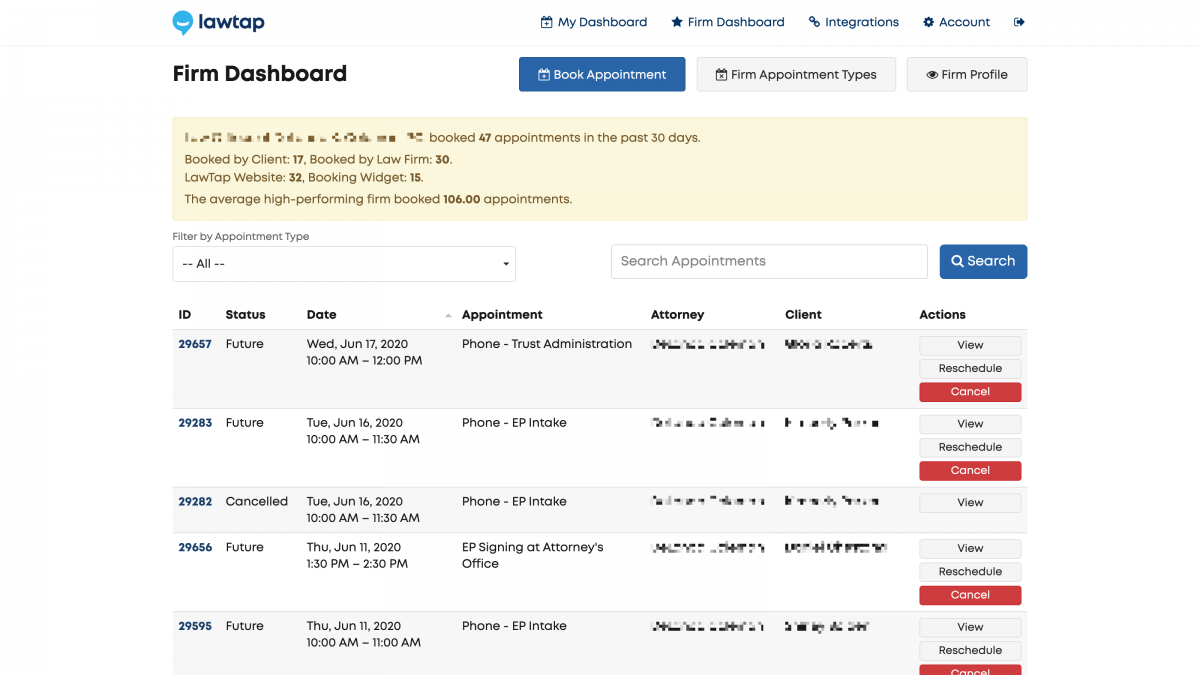 It’s What’s On Tap: Calendar and Appointment Management
It’s What’s On Tap: Calendar and Appointment Management
The heart of LawTap is the automation of your calendar management, which carries with it significant positive effects for law firms, like reduced staffing costs and added efficiencies. And, in terms of creating options for your scheduling, LawTap more or less places the world at your fingertips. For starters, each users can connect as many as 15 calendars with LawTap across all the most popular platforms, including: Clio, TimeMatters, Microsoft Exchange, Microsoft 365, Outlook, Google, Apple iCloud, Hotmail, and more. Lawyers can even block out time from their home or personal calendars, without having to worry about legal consumers and clients seeing personal data. All user appointments are available via the LawTap dashboard. That kind of broad-based calendar management flexibility is unprecedented in the legal space.
Of course, LawTap also shines when it comes to deriving appointment types. Its hyper-intuitive and multi-faceted appointment creation and management tool offers a multitude of choices for settling intake components. New appointment types can be created either by building from scratch or editing an existing option. Branding for appointment pages can be added via the creation of law firm and attorney profiles, and the application of color schemes and logos. Basic appointment types include phone, Zoom and Skype, as well as meetings at a law firm’s office, the client’s location or office and at court. From there, further options abound, including the ability to generate appointment names and descriptions, and to add buffers, so you don’t get overscheduled. Users can also add appointment forms, so that consumers or clients can include further information, at the law firm’s direction. This could be substantive intake information, or basic data not generated by the standard appointment form. And, appointment forms (including up to 30 inputs) can be built directly into LawTap, without the need for any additional software. If your law firm collects consultation fees, you will also be able to allow potential clients to make payments via LawTap, using its Stripe and LawPay integrations. Lawyers can also set notifications for themselves and clients and booked leads via email or SMS. Other thoughtful features under the appointments tab include: flags for conflict checks, limitation of appointment types to existing clients, SMS verification by consumers or clients, client review options, and more.
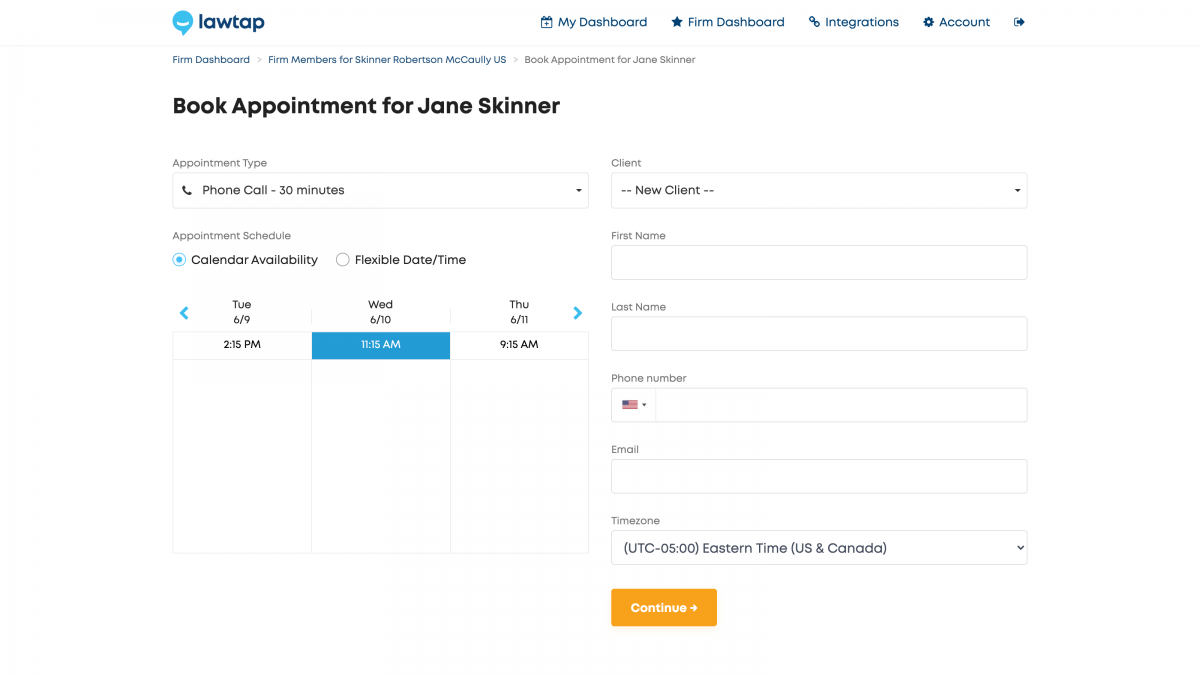 . . .
. . .
LawTap is the most comprehensive booking platform in legal, and it works for individual lawyers, as well as law firms. Its list of integrations is lengthening (including Clio, LEAP, TimeMatters, Zapier and more), and at just $20/user/month or $160/user/month, LawTap is a great deal, especially when considering the accessibility of volume discounts, the fact that law firm staff are free and an annual subscription model that cuts the total cost by a third. Add to all that LawTap’s attorney referral network, which users access for free, and the value proposition is out of this world.
Tap into lost opportunity: join the LawTap community.
]]>Even as paperless practice continues to accrete upon law firms, many still operate under a hybrid document management profile. Some of the files are paper only, some are electronic only, and some exist as dual copies. While that may seem like a reasonable approach, as the long, slow drive to a fully paperless office commences, it’s really just a bigger pain in the ass. If you’re looking for a needle, one haystack is better than two. So, in the first instance, make sure there is one, true copy of your law firm data. If you don’t want to give up the paper, I won’t quarrel with you: Just scan everything you get and save it electronically, even if you want to keep the paper files around. Some folks would call that a paperless practice; I’d call that a cop-out — unless you’re destroying all the paper files that you can, you’re just a guy who’s telling people you’re paperless, while step over piles of redwelds on the way to the Keurig machine.
But, wait! Even if all of your documents are scanned, and you’re disposing of the paper as allowed, there are still potential problems that can foil your paperless goals. Back to the silos. When I ask law firms where their documents are located, I always get several answers: Oh, some are on the server. Then, I’ve got some in my case management system. And, I have a Dropbox account that I can’t remember the password to. And, Google Drive. Then, I have, like, four backup drives. And, there’s a thumbdrive in here, if I can just find it . . . In short, it’s always a dumpster fire. The only acceptable answer is that your documents are in one place. Just one. The ‘one place rule’ eliminates silos. Tear ‘em down! So, of that list: pick one. I don’t care which one. Just pick one.
Well, that’s not exactly true; I kind of care. If you’re using Microsoft Office, as your primary email system, here’s what you should do: (1) Upgrade to Office 365, if you haven’t already; (2) Use OneDrive as your data storage program. (One Drive, one place . . . see, that works juuuust fine.). If you’re an Outlook user, this streamlines your workflow nicely. The good news is that using One Drive won’t cost you anything more, because it’s included with Office 365. And, your Office 365 subscription will also feature the premise-based version of Office 2016, for download on up to 5 devices (LINK). So, if you want to keep using the local Office apps, you can do so, while maintaining the flexibility of Office 365. But, even if you’re not drafting online, you will need to save back to OneDrive, instead of your local device, to make this work. (And, there’s an auto save feature — if you’re not into manual operations anymore.). If you’re a Google person, use Google for Business + Google Drive; and, if you have a Mac or iPad, you can use iCloud. Same difference; pick one.
It’s true that I said ‘one’ repository is the way to go; but, I’m gonna add a substantial caveat to that instruction, and carve out integrations as being part of your single system. So long as you’re saving your documents and files to one place, you can then sync those documents and files with other systems. This avoids the siloing problem, because you’re technically not storing documents in another system, just linking back to your primary repository. When everything’s connected, it’s just the one big silo you’re working with. If you integrate One Drive with your case management system, for example, so you can access documents or attach them to cases, you’re not burdened searching various buckets for your list.
And, this is one of the chief advantages of cloud-based systems. It was very difficult to connect data via traditional, premise-based systems, without grafting onto those systems some additional arcane mechanism(s). With the cloud, all you need is an internet connection, to share what you want, where you want. And, now that you know the secret, you can spring clean your document files, and get it all together.
]]>